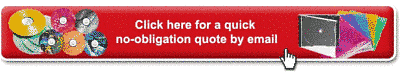Tips to ensure your CD DVD disc duplication, printing & packaging job runs smoothly

We are constantly working to streamline our processes to ensure that your job is completed correctly and on time. 99% of our jobs are completed on time. Those that are late are occasionally our fault, but in many cases the delay could have been avoided with proper instruction from the customer. This page contains good advice for every job, but it is especially important if you have a tight deadline.
See our Data Specifications pages for technical advice.
Avoid Verbal Orders
A clearly typed order ensures that everyone knows what’s going on. Your order should include:
- Order Number (if applicable).
- The Name of the Job.
- Quantity required.
- Printing requirements - printing of black only or colour on the disc, and printing of jewel case inlays and covers if required.
- Packaging requirements - jewel cases, plastic pockets, etc.
- Your deadline - Please note that we will do everything possible to meet your deadline, but sometimes it is not physically possible to meet that deadline.
- Contact name and phone number. A common problem is a job that arrives by courier with no contact name. If there is a query on the job, we don’t know who to contact.
- Details of any quotes previously given. If we have already given you a quote, please indicate this on your order. All our quotes show a quote number.
Make Sure That You Can Be Contacted
Particularly if your job is urgent, make sure that you can be contacted. If we have a query, your job must be stopped until the query is answered. If you are not going to be contactable, make sure that someone else can make decisions on your behalf.
Do Not Rely on Email
If the deadline is tight, do not rely on email both for messages and artwork. It is mostly reliable, but seems to fail only on the most urgent jobs. Artwork (particularly Macintosh artwork) supplied is much more reliable if supplied on disc.
Fax and Phone
We check our faxes regularly, but not every minute of the day. Too many faxes are junk mail. Your urgent fax is just as likely to come in underneath a piece of junk mail as not. So if you send a fax, phone as well. You will be answered by a real live human, not an automated answering computer.
Check the Specifications
The biggest single cause of delays is data or artwork being supplied to the wrong specifications.
Do not supply:
- Packet-written master discs (as burned with programs such as InCD and DirectCD).
- Master discs recorded in the wrong mode.
- Open-session master discs.
- Scratched or fingerprinted master discs.
- Artwork for the wrong operating system.
- Artwork without the correct fonts. Please outline fonts. We have found that embedded fonts could cause problems if the artwork is opened in another graphic program.
- Artwork with images missing.
- Artwork without colour or monochrome proofs, as applicable.
If you’re not sure about something, please ask one of our expert and helpful staff.
Discs
When supplying a master, always supply a well-known branded disc, such as Taiyo Yuden, That’s CD-R, Verbatim, Sony, TDK, etc. "Bargain-priced" discs may sometimes work with your equipment, but their performance may be borderline. We may not be able to duplicate a poorly performing disc.
We will gladly supply you a quality disc at no charge for you to use as your master to send to us.
Burn your master at a maximum of 16x. Your drive may well be capable of faster burn speeds, but only in the same way as your car may be capable of driving faster than 110 km/h. Using special equipment, we have tested the burn quality of hundreds of discs, and have only ever seen very few acceptable burns at 48x and 32x. 16x is fast enough, and more likely to produce a good quality burn.
If you are supplying discs for us to duplicate onto, please check with us to ensure that they are compatible with our writers and printers. Discs should be supplied bulk-packed. If you supply discs in cases, we will charge 20 cents extra per disc for unpacking. If the cases are shrinkwrapped, we will charge 50 cents per disc to unwrap each pack.
There is always some wastage when duplicating and printing. If we supply discs, we absorb the wastage. If you supply discs, you will need to supply extra to allow for possible wastage - between 5% and 20% depending upon the total quantity.
Label Everything
Please make sure that discs are clearly labelled. Try to name artwork files with something relevant to the job. Every second artwork file we receive is called “cd artwork.eps” or something like it. Supplying an unlabelled disc is a sure recipe for disaster, but never use ballpoint pens to label a disc. Use only felt tipped pens.
Payment
We accept payment by Cash, Cheque, Visa or Mastercard without any credit card surcharges.
If you need to collect your job by courier, please ensure that you have either paid in advance
or that a credit card number can be given over the phone when the job has been completed.
We do run accounts, but only after having done previous jobs, and after the client has
completed our credit application form, which can take a few days to process.