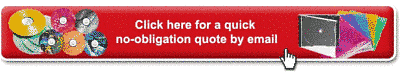The INKJET printer uses CMYK ink nozzles to print directly onto the surface of discs.
Inkjet can print in a wide colour range at 1,200 dpi, so it is suitable for graphics and photos,as well as text.
Inkjet can print onto either a silver-white, matte white or glossy white disc surface.
We advise clients to use inkjet whenever possible, as inkjet printing is least likely to cause the disc to wobble at high read speeds in some players.
| Download Inkjet printing templates Large Hole: EPS | PDF |
| Small Hole: EPS | PDF |
Specifications: Colour Ink-jet Printing
-
The print area of a CD, DVD or BluRay disc is within an outer diameter of 118 mm the inner circle of 16 mm diameter.
-
Do not place text or important images within 3 mm of these limits, so although your background can cover the whole disc, please ensure that your text is within less than 112 mm outside and greater than 22 mm inside.
-
Where you want a background or image to go to the end of the disc, then you add 'bleed' which means you extend your image beyond the maximum print area of 118 mm outer area, and less than the 16 mm inner ring.
-
You do not even need to 'knock out' or show the centre hole as we automatically do not print it. Just make sure that no text is near the 16 mm inside and the 118 mm outside circle.
-
It is most IMPORTANT to remember to expand the fonts to outlines. If you are using Illustrator you select ALL the text, go to the 'Object' menu, choose "Expand' sub-menu, then choose the 'fill' and 'object' as required. You need to do this as we may not have the same font, and your image will then print incorrectly. Embedded fonts could cause problems if the artwork is opened in another graphic program.
-
If you do use reverse print (white on a dark background) please ensure that the text is at least 9 pt, and preferably bold, otherwise there is a risk that the print will be filled in.
-
Artwork not laid out properly could delay delivery, add layout costs and risk errors, but if you feel confused please ask us for friendly help.
-
We would rather help you in the beginning than fix a problem
We also offer a design service at reasonable prices, with minor work and FREE layout included in the printing price.
Email us a sample, preferably a high res. PDF to info@cdroms.com.au, and we can advise you on which printing methods are best suited to your job.
- What is bleed?
Bleed means that you need to extend the area of your disc artwork beyond the template border so it is not exactly the same size as the template. The area beyond the template or the edge of the disc (the bleed) does not print, but it ensures that the disc print does not have edges of white surface showing where there should be print. - The inkjet printer does not re-produce heavily saturated-colour areas very well, ie; if a solid black and red are close together, a lot of wet ink is being laid down in the same area which will result in the colours running together as it dries.
- Inkjet printing although great for both text and pictures, is sometimes not suitable for large areas of dark colour, such as black, especially when they contain reverse print. If you do use reverse print (white on a dark background) please ensure that the text is at least 9 pt, and preferably bold, otherwise there is a risk that the print will be filled in.
- Artwork needs to be at least 300 dpi. Images from a website are NOT suitable for inkjet printing.
(Screen resolution is only 72 dots per inch and print resolution is over 300 dots per inch (dpi)), usually 1200 dpi. If we try to print from the web at 72 dpi the result is an unprofessional, fuzzy print with unreadable text.) - Make sure you supply your artwork with relevant images and fonts, or outline the fonts. We have found that embedded fonts could cause problems if the artwork is opened in another graphic program.
- Please make sure the key lines (template circles) on your artwork are NOT printable, or can be easily removed. (Our templates have the key lines set for viewing and positional purposes only.)
- Inkjet is printed CMYK, not PMS, but it can be quite accurate at matching some PMS colours.
- We cannot print metallic or fluorescent colours with inkjet.
- Although our graphic designers are extremely capable, remember that you are printing on a disc, so the result will not be exactly the same as paper. Also every printer, even of the same brand prints a little differently, so precise colour matching is not always possible.
- Please supply your artwork in one of the following programs or formats - Illustrator, Photoshop, InDesign, Quark Express or a best of all a high resolution PDF with fonts and images embedded. However we are unable to make any changes to your art when supplied as a PDF.
- We can accept high-res jpgs as long as the artwork is setup correctly, as we cannot make any adjustments to jpg files. We can also accept artwork created on an Apple Macintosh. However fonts are not transferable to Windows unless outlined.
ARTWORK NOT TO SPECIFICATION WILL DELAY DELIVERY, ADD COSTS AND RISK ERRORS.