FAQ
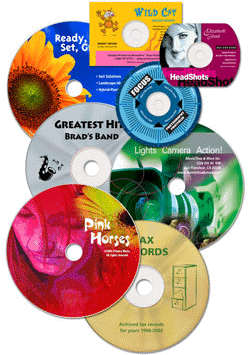
Click the button below to find the answer to the question. Click again to close the section
- What is the difference between Duplication and Replication?
- Do your prices include tax?
- Do recycle discs, cases, and video tapes
- Why use CD-ROM Services for your production?
- CD-ROM Services operate from proper commercial premises, using quality media, verifying every disc for quality, and applying our 20 years of experience. Beware of operators without a physical address, as they could be duplicating media between home cooking, or even making pirate discs.
- CD-ROM Services is near North Sydney station and other public transport, on the first floor, with off street parking next door, and meter parking right in front of the shop.
- CD-ROM Services check that every bit of date is properly recorded. Our disc recorders are programmed to verify every disc after the initial burning, comparing the copy to the original, ensuring that your disc is correct and will play properly. Verifying every disc increased the time taken, but is necessary to maintain our high standards, and is not a standard procedure by many disc duplicators. CD-ROM Services can offer this verifying service because we have huge capacity.
- CD-ROM Services using automatic duplicators with inbuilt printers, in many cases printing at the same time as duplicating, both reducing delivery times, reducing labour costs and the price you pay, and ensuring even greater accuracy.
- CD-ROM Services use only genuine discs from major suppliers, such as Verbatim and Taiyo Yuden. There are many disc producers who use inferior discs from unknown suppliers.
- CD-ROM Services know what they are doing, being one of the very first in the world to offer a disc burning service. Our audio engineer Andrew Host has had 25 years experience in audio, with 18 years experience burning discs. Our technical manager James Brough has been with us for 18 years, and is a world expert on disc technology. Our MD Bernhard Kirschner started the business in 1993, and is founder and president of the International Disc Duplicating Association, the profession organisation for media duplicators with over 200 disc duplicators worldwide.
- CD-ROM Services has specially developed systems and controls, ensuring that not only is your job done on time, but that the data on the discs is yours, and your data is not being sent to someone else's users
- CD-ROM Services has their own graphic designers, ensuring your artwork will look great.
- CD-ROM Services gives you a proof to ensure that you will receive what you expected.
- CD-ROM Services offers to send you a sample when you send the content by email.
- CD-ROM Services is able to communicate clearly with you, in language that a novice will understand..
- CD-ROM Services does not burn discs at full speed. Any disc burned at greater than 24 speed is not only less reliable and will show different coloured rings on the recording side,
- CD-ROM Services offers disc testing, both for regular testing of their burners, and to monitor the quality of our blank discs.
- What is the best speed for burning CDs?
- What is the best speed for burning DVDs?
- Why is the cost so much more per disc for small quantities?
- Can you transfer CDs or MiniDisc to MP3?
- Can you transfer vinyl records to CD?
- What is the difference between Mode 1 and Mode 2XA CD-ROMs?
- 16 bytes of data is used to identify to the CD-ROM reader the location and identity of the block.
- Then follows 2,048 bytes of user data.
- There is also 304 bytes of extra error correction, above and beyond the standard error correction that exists on all CDs. 'This is needed because data CD-ROMs are less tolerant to faults than audio CDs.
- What kind of CDs can you copy?
- Can you record over existing data on a CD?
- Why won't my player read recordable CDs when it has no trouble reading conventional CDs?
- Can I have Macintosh and PC data on the same disc?
- Can you remove background noise from an audio recording?
- Why does my audio disc show a completely different title on my computer?
- I can't get to CD ROM Services. Can I buy by mail order?
- Can you duplicate commercial software or games?
- How can I make my disc automatically run when it's inserted into a computer?
- Why does my audio disc show a completely different title on my computer?
Duplication is where each disc is recorded in a CD writer onto recordable CDs, then printed using a colour or monochrome thermal printer or Inkjet or laser colour printer. Inlays and booklets can be reproduced on a colour copier.
Replication is where we make a glass master, then a stamper, and discs are then pressed into blanks, then coated on the top side with a silver metalic reflecting material, then over-printed using film and plates in a special commercial disc printing presses by either screen or offset printing. New fast inkjet disc printers are also now available.
Yes. All prices listed on this Web site include Australian GST, which is 10%.
Unfortunately not at present. The firm that we used to send our recycling to appears to have gone out of business.
We do not accept video or magnetic tapes for recycling due to health and safety reasons, but Northside Paper Recycling Tel: 1300 888 487 Fax: (02) 9881 5355 Email: info@northsidepaperrecycling.com.au appear to offer the recycling of tapes.
It depends entirely on your computer, the burner, and the discs you're using.
Generally, it is best not to exceed 20x, with 16x being safer. Burning too slow can also cause problems. Unless the disc is optimised for low speed, the minimum burning speed should be 8x.
We have found 8x to be the best speed on computer DVD-R and DVD+R drives.
When you burn at higher speed, the disc starts burning at a slower speed, and then speeds up during the burn. We have found that there is sometimes a problem at the point where the burning speed changes.
CD-ROM Services gives the same care setting up our machines to your small job as a big job. Where colour printing is involved we take care that your job looks right and this extra time and cost can be absorbed over larger quantities.
All music is subject to copyright laws and we will not duplicate any music that contravenes those laws. The recent Amendments to the Australian copyright Act allow you as owner of the music disc or tape to transfer from one media to another, such as CD to your MP3 player. However you cannot make extra copies for friends. It is also illegal, punishable by heavy fine or up to 2 years gaol to transfer from one media to another or to make copies of music for gain or profit without permission of the copyright owners, which can include the writer, performers, producer, directors and anyone who may have rights to the music.
Buying a disc does not give you permission to make copies, only to transfer once to another format for your own use.
So CD-ROM Services as a service cannot charge and make copies or format transfer for you unless you own the copyright or have written permission from the copyright owners.
See copyright information.
We can transfer vinyl records to CD, but we adhere very strictly to copyright law. See above paragraph.
So for us to transfer your vinyl record, you would either need to own the copyright (that is, you would have composed and performed the content), or you will need an appropriate licence from APRA / AMCOS (02 9935 7900), the organisation that administers audio copyright in Australia, and you would also need permission from the record company. See copyright information.
Data on a CD-ROM is stored in sectors, or blocks of data. Each sector holds 2,352 bytes of data.
On a Mode 1 disc:
Therefore, static data (such as text documents, PDFs, graphics, HTML, PowerPoint presentations, etc) should always be recorded Mode 1. Video files, and Enhanced CDs (CDs containing both CD Audio and CD-ROM data) should always be recorded Mode 2XA. This discussion about the merits of Mode 1 or Mode 2XA does not apply to DVD-ROM, because there is no option to record DVD-ROM discs in Mode 2XA.
Audio, Video, Photo CDs and data CDs containing MS-DOS, Windows 3.1, Windows 95/8, Windows NT, UNIX or Macintosh. We can also duplicate mixed-mode discs (audio and data together) and hybrid discs (Mac and Windows data together). Just about any disc that can be read in a computer or CD/DVD player can be copied.
Standard CDs are “write once”. That means that data recorded on a CD can not be erased.
However, multisession CDs can have data added to an existing CD. When the additional data is recorded, the table of contents can be written so that the original data is ignored. So although the data can’t physically be removed, your computer will not see it.
If you really need to record over CD data, you need to use rewritable discs. However, CD-RW discs are a bit more expensive than write-once discs and will not play back on all CD readers.
All Compact Disc players displaying the 'Compact Disc' logo, must adhere to standards set by Sony and Philips. Recordable CDs supplied by CD-ROM Services Pty Ltd are all above the standard, so they will play on all CD players and CD-ROM readers, as long as the players are in good condition.
A CD player which is below standard may have trouble playing a recordable CD, even if it has no apparent problem playing pressed CDs.
Most people are aware that a CD which is handled carefully will last for decades. What most people don’t realise is that the players wear out. As a guide only, a domestic audio CD player, with moderate use, will probably need servicing after about five years. An audio CD player used continuously, 24 hours a day, such as for playing telephone messages on hold, will require servicing much more regularly. How often, depends upon the brand and the quality of the machine when it was new. In general, more expensive players will last considerably longer when used continuously. A professional-grade player which is run continuously, 24 hours a day, could have a worn out laser in as little as about 8 months. A very cheap, domestic grade player cannot be expected to perform consistently for this purpose even for a couple of months, although there are exceptions.
Yes. This is known as a Hybrid disc. It can contain different data for both formats, or the data can be shared.
Please note that just because a Mac application can be seen on a PC, does not mean that it will run on a PC. And conversely, a PC application that can be seen on a Mac, won't necessarily run on a Mac.
Also, file names must be compatible between both operating systems. For example, the slash key '/' commonly used by Macintosh users cannot be used in Windows or MS-DOS file names. For safety, stick to alphanumeric characters only.
The short answer is "Yes" and "No".
Noise reduction is like pain relief drugs. If you have pain, you can take paracetamol which will reduce the pain, but if the pain is severe the pain might not be completely removed. When you have very severe pain, you can use drugs such as morphine, which will certainly reduce the pain a great deal, but will cause serious side-effects.
This is how noise reduction is. We can reduce and possibly remove a minor amount noise, but it is not possible to remove a large amount of background noise without the unwanted side-effect of affecting the audio quality.
Before commencing any noise reduction work, we will produce an obligation-free sample of a few seconds of your audio with various amounts of noise-reduction applied. Contact our audio editor, Andrew Host directly on 02 8094 1212 for more information.
When you play an audio disc using iTunes, as well as other programs, the program tries to be helpful by looking at an internet directory such as GraceNote. Gracenote will compare the length of your track to its database of tracks, and if it finds one or more tracks of exactly the same lenth, it will ask you which is correct. In most cases where it is your own recording, GraceNote will not have the track in its database, and none of the suggested titles will be correct.
If your computer or player is not connected to the internet, no suggestions will appear. However if someone has previously played that track, or a track of that exact lenth on your player, the player might remember a track name, even when not connected to the internet. You can of course register your track with GraceNote and other audio and video databases, and for the costs of doing so you will need to contact the database people yourself. To read about Gracenote see "http://en.wikipedia.org/wiki/Gracenote"
However there is an audio format called cdtext which places an audio title on WAV files, but this creates a different type of disc, which does not copy properly. This text then appears on audio players with a screen, such as car CD/DVD players.
Yes. We can send to anywhere in Australia. (We do not normally send overseas.) Phone (02) 9954 9885, fax (02) 9922 4801, or email an order to us. We cannot supply goods C.O.D. so you will have to send us a cheque in advance, or tell us your credit card number at the time of the order. Do NOT email credit card numbers.
Either phone us with your credit card details, or use our secure payment facility on our web site.. We also accept direct deposit to our bank account.
When faxing credit card details, please ensure that the numbers are clear, and include the type of card, card number, expiry date, and the name as it appears on the card.
The minimum order for blank discs or cases sent by courier is $100.
All software is subject to copyright laws and we will not duplicate any data that contravenes those laws.
See copyright information.
A plain text file must be added to a disc to make it autorun. The file will contain text something like this:
[autorun]If you need to autorun any file other than an executable (.exe) file, you will need additional software to be added to the disc.
open=YourFileName.exe
The friendly staff at CD-ROM Services can help with making your disc autorun, usually for only a small additional charge.
Autorun does not always work as intended
How the computer handles the disc will depend on how each user has configured their computer.On some computers, after the disc is inserted, the computer will automatically start playing the selected file on the disc.
On other computers, the user may be prompted as to what they want to do when the disc is inserted. Some of the options presented include, Play Video, Copy Files to Computer, or Open Folder. If the latter is chosen, then the contents of the disc will be visible and can be clicked on to open it. And of course there are some computers configured to do nothing when a disc is inserted. In this case, the disc can be manually opened from within Windows Explorer, and any of the files can be opened as desired. All Macintosh operating systems since OS9 have disabled autorun, so this feature will never work on a Macintosh.
When you play an audio disc using computer software such as iTunes, Windows Media Player, Winamp, as well as some other programs, the program tries to be helpful by looking at an internet directory such as GraceNote. GraceNote will compare the length of your disc and its tracks to its database of discs and tracks, and if it finds a match of disc and tracks being exactly the same length, it will display the names of the tracks from its database. If there is more than one match, it will ask you which is correct. In most cases where it is your own recording, GraceNote will not have the track in its database, and none of the suggested titles will be correct.
If your computer or player is not connected to the internet, no suggestions will appear. However if someone has previously played that track, or a track of that exact length on your player, the player might remember a track name, even when not connected to the internet.
You can of course register your track with GraceNote and other audio and video databases, and for the costs of doing so you will need to contact the database people yourself. To read about Gracenote see "http://en.wikipedia.org/wiki/Gracenote"
However there is an audio format called CD-TEXT which embeds titles within the tracks of an audio CD, but this format does not adhere to the specifications for a standard audio CD and most computer software and most CD players ignore the text data. If a player and software support CD-TEXT, then the embedded titles appear on audio players with a screen, such as some car CD/DVD players.

