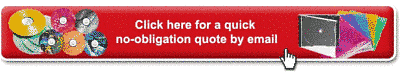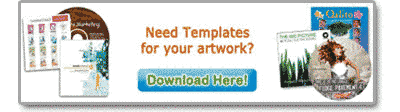Specifications
Inlay & Cover Printing
Measurements
- Single-sided (1pp) CD COVERS: 121 mm x 121 mm.
- Double-sided (2pp) CD COVERS: 121 mm x 121 mm.
- 4-page (4pp) CD BOOKLETS: 120 mm x 240 mm.
- 6-page (6pp) CD BOOKLETS: 120 mm x 362 mm.
- Rear CD Tray inlay: 118 mm x 150 mm.
The first 6mm and the last 6mm of the 150mm are the spines that print down the sides of the inlay (see templates). - SUPPLY ARTWORK WITH A 3-4MM BLEED BEYOND THE INNER AND OUTER DIAMETERS.
This means that you need to extend the area of your background beyond the template border so it is not exactly the same size as the template. The area beyond the template (the bleed) will not print, but it ensures that the covers do not have edges of white paper showing. We like bleed because it is easier to trim.
Suggestions to ensure your artwork works!
Do not place text or important images within 3 mm of these end of the art, so although your background can cover the whole disc, please ensure that your text is within more than 3 mm inside the cutting area.
Digital printers or copying machines cannot print with the accuracy of commercial presses where there are long setup times for long runs. Similarly guillotines and cutters are accurate to a millimeter or two. This means that if your design has a border or frame, it can be difficult to place it in the exact position. Allow a good few millimeters outside the frame or border so that slight differences will not be noticeable.
It is most IMPORTANT to remember to expand the fonts to outlines. If you are using Illustrator you select ALL the text, go to the 'Object' menu, choose "Expand' sub-menu, then choose the 'fill' and 'object' as required. You need to do this as we may not have the same font, and unless you have outlined text, your image will not print correctly.
Embedded fonts could cause problems if the artwork is opened in another graphic program.
If you do use reverse print (white on a dark background) please ensure that the text is at least 9 pt, and preferably bold, otherwise there is a risk that the print will be filled in.
Artwork not laid out properly could delay delivery, add layout costs and risk errors, but if you feel confused please ask us for friendly help.
We would rather help you in the beginning than fix a problem
Resolution
- Artwork needs to be at least 300dpi (dots per inch).
Images from a website are NOT suitable as screen resolution is only 72dpi. Use of low resolution images will result in unprofessional, fuzzy print with unreadable text.
Colours
- Covers are printed using CMYK, not PMS. Although CMYK can be quite accurate at matching some PMS colours,  precise colour matching is not always possible.
- To achieve a rich, dark black, please ensure black areas are 100%C + 100%Y + 100%M + 100%K. i e; do not have 100%K (black) and no percentage of the other colours)
- Please make sure the keylines (template borders) on your artwork are NOT printable, or can be easily removed. (Our templates have the keylines set for viewing and positional purposes only).
Suitable formats & supporting files
- Please supply your artwork in one of the following programs or formats - Illustrator, Photoshop, InDesign, Quark Express or a PDF with fonts and images outlined. We have found that embedded fonts could cause problems if the artwork is opened in another graphic program.
- We can accept high-res jpgs as long as the artwork is setup correctly as we cannot make any a djustments to jpg files.
- Ensure you supply artwork with relevant images and fonts, or outline the fonts.
- We can accept artwork created on MAC however fonts are not transferable to Windows unless outlined.