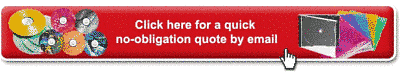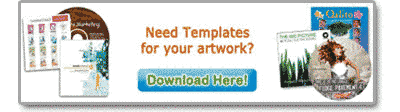DVD & CD Printing
Direct to Disc | Covers | Inlays | Slicks
Whatever your requirements, be it covers, inlays, booklets, sleeves, slicks or direct-to-disc Blu-ray, DVD or CD printing, we have a solution that will provide the results you want.
But first consider the following when deciding on what you want for your disc printing....
The whole surface of the disc printed?
A few years back we were unable to cover the whole surface of the disc with print, but now it is the normal for colour printing,
(excluding the 16 mm hole in the middle, obviously.)
Some printing processes such as the cheaper black only allow only the larger centre area size (see details below).
Black or colour disc printing?
Printing BLACK is about ½ the cost of printing COLOUR on your discs, regardless of how many colours you require. i.e. colour printing, costs the same for 1 colour or 4 colours.
Designing your disc artwork
For best results, we always suggest using a professional designer, who will use professional design software.
If you want to do it yourself, please use software that produces a high resolution PDF.
Once you have done the design to match our templates,
leave it to us to lay out your design for printing at no extra cost.
Please check our web site www.cdroms.com.au/cd/printing.html for specifications and templates,
or just request us to email the relevant templates.
If you are unable to determine which template, choose the small hole ink-jet template and we can usually easily adapt it.
- The print area of a CD, DVD or Blu Ray disc is within outer diameter of 114 mm the inner circle of 16 mm diameter.
- Do not place text or important images within 3 mm of these limits, so although your background can cover the whole disc, please ensure that your text is within less than 108 mm outside and greater than 22 mm inside.
- Where you want a background or image to go to the end of the disc, then you add 'bleed' which means you extend your image beyond the maximum print area of 116 mm outer area, and less than the 16 mm inner ring.
You do not even need to 'knock out' or show the centre hole as we automatically do not print it. Just make sure that no text is near the 16 mm inside and the 114 mm outside circle.
It is most IMPORTANT to remember to expand the fonts to outlines. If you are using Illustrator you select ALL the text, go to the 'Object' menu, choose "Expand' sub-menu, then choose the 'fill' and 'object' as required. You need to do this as we may not have the same font, and your image will then print incorrectly. Embedded fonts could cause problems if the artwork is opened in another graphic program.
If you do use reverse print (white on a dark background) please ensure that the text is at least 9 pt, and preferably bold, otherwise there is a risk that the print will be filled in.
Artwork not laid out properly could delay delivery, add layout costs and risk errors, but if you feel confused please ask us for friendly help.
We would rather help you in the beginning than fix a problem
We also offer a design service at reasonable prices, with minor work and FREE layout included in the printing price.
Email us a sample, preferably a high res. PDF to info@cdroms.com.au, and we can advise you on which printing methods are best suited to your job.
DVD & CD Printing... by method

Process uses a high resolution ink jet printer direct-to-disc.
Best value for all quantities from 1 to thousands.
Great for clear text, full colour images & photos giving a vibrant finish.
Mainly with small (16 mm) centre hole, so that the entire disc is printable.
The background is white, but it can be completely covered with ink.
Suitable when fast turnaround is required.
Suitable for small & large quantities.
You can also have special glossy or semi-gloss discs which are more costly ink jet printing.

Process uses a Rimage printer direct-to-disc.
Monochrome black at 300 dpi with 16 shades of grey.
Best for text and logos.
The cheapest option at about ½ the cost of colour.
Only available as large hole, i.e. 38mm clear centre.
The background can be silver or white.
Not suitable for large blocks of printing greater than 5 mm thick.
Fast & suitable for any quantity.

Process uses films & screens onto recordable discs.
Discs can be pre-printed in advance in either full process colour or spot (PMS) colours.
Available with both large & almost small centre hole.
Turnaround approximately 1 week.
Good for close PMS colour matching and large quantities.
The background can be silver, white or any colour.
Metallic colours can be printed, at extra cost.
Costly for under 500 prints.

Premium label printed on a high-resolution 1200dpi CMYK laser printer.
Available with both large and more popular small centre hole.
Suitable for small & large quantities.
Used for printing recordable 8cm small CDs and DVDs.
CD-ROM Services can supply blank or pre printed Laserkote sheets of 6 labels for you to use yourself as and when needed.
Laserkote is now mostly replaced by faster high quality ink-jet printing.
The background is white, but it can be completely covered with ink.
With Laserkote it is possible to match inlays and disc printing closely, as they are both done on the same printer.

Process uses a Rimage Everest printer direct-to-disc.
Good for full colour images & photos, giving a vibrant finish, but text is not so clear.
Available only as large hole i.e. 38mm clear centre.
Is slow & and rather costly and only suitable for small quantities.
The background is silver or white.
Now mostly replaced by faster high quality ink-jet printing.
|
Special printing services
Individually customised discs
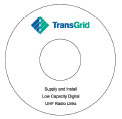
Method: Discs are individually printed with different data, either manually or for large runs from a database e.g. each disc with personalised name, version number etc.

Method: Screen-printed
Minimum cost effective run is 500.

Suitable for short run duplication using specially shaped Laserkote labels.
Please note: Supplies of recordable shaped discs are difficult to find - please check availability with us.
Replicated discs

Method: Screen printing & offset printing
Direct to replicated discs with screens or plates
Full colour is included with replication costs.

Method: Short runs - high resolution laser printer
Method: Larger runs - offset printing
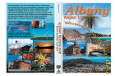
Method: Short runs - high resolution laser printer
Method: Larger runs - offset printing

Printed full colour
We have no minimum quantity, but the cost per unit for 500 is far less than the cost for just a few. We can print short runs in-house almost immediately using lighter weight card paper.