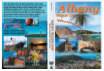DVD Duplication
DVD Duplication
DVD duplication is copying data from one DVD, Flash memory or hard drive to one or many recordable blank DVD-R media using DVD writers.
Click here for an obligation free quote.
Duplicated DVD discs can store not only video, but audio, data, software, pictures or almost anything that can be digitised.
CD-ROM Services wide range of services make the duplication process as easy as possible for you and do a great job with all your pre-mastering, packaging, disc, cover and inlay printing requirements.
You get the same friendly, helpful service regardless of whether your DVD duplication is just a few discs or thousands!
That's why our customers say:
"I wanted to let you know that I was not only satisfied, but the service exceeded my expectations. I also found you to be very helpful and professional and was especially impressed with your assistance."
Dear Tim, Thanks for your prompt turn-around time. You have been above and beyond mate. It is highly appreciated. Thanks again for your assistance with this order. Have a wonderful day. Warm regards, Ali, Print Post Plus."
Archival Discs
CD-ROM Services now offer the service of transferring large amounts of data to the M-Disc.
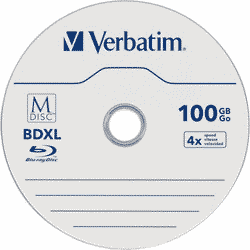
You can send your storage media to CD-ROM Services who can take the contents of your hard drive or thumb drive and transfer the data to one or several M-DISCs for you to store safely and permanently.
Please contact us for costs and further information
CD-ROM Services can also supply a USB external M-DISC burner for clients to use themselves, with or without blank M-DISCs
Click here for a link to an article in PC World describing the M-DISC and how it is the most secure method to store important data. http://www.pcworld.com/article/2933478/m-disc-optical-media-reviewed-your-data-good-for-a-thousand-years.html
"A stress test of the media was performed by the United States Department of Defense, proving that M-Disc DVDs are more durable than conventional DVDs. Conventional DVD-R and BD-R LTH (Low To High) use recording layers of organic dye and separate reflective layers. M-DISC uses a single inorganic recording layer, which is substantially inert to oxygen, but requires a higher-powered laser. Thus, both the M-DISC and inorganic BD-R physically alter the recording layer, burning a permanent hole in the material. Besides physical damage, failure of the reflective layer, followed closely by degradation of the data layer, are the primary failure modes of all optically recordable disks." from Wikipedia.
Recorded discs are readable in conventional drives. Available recording capacities are similar to other optical media from 4.7GB DVD-R to 25GB, 50GB BD-R and 100GB BD-XL.
Convenient location
CD-ROM Services are conveniently located at 66 Berry Street, North Sydney with street parking, and near trains and buses.
Clients are welcome to visit and see our facilities.
Alternatively, send your artwork through the internet, post or courier your disc content and we can arrange delivery Australian wide.
Quality service, quick turnaround
We burn onto premium brand, licensed discs, Taiyo Yuden or Verbatim to ensure that your DVDs will be compatible with all players and that they last a very, very long time. The last thing that you want, is to produce 100s of discs and then have your users unhappy because they do not work.
All production is carried out in-house by industry experts ensuring a quality product with a fast turnaround. DVD duplication can often be completed same day (or a few days), depending on printing processes and volumes required.
As Australia's most experienced and professional media duplicators our in-house resources include:
- In-house graphic designers for disc, cover and inlay design
- Over 20 reliable robotic DVD duplicators and printers reducing human handling
- Several different printing technologies to help you obtain a stunning result
- Copiers, cutters and trimmers for in-house cover and inlay printing
- A wide selection of cases and packaging always in stock
With CD-ROM Services expert staff and huge capacity to duplicate discs, we have the resources to fully verify every DVD ensuring unmatched quality control.
Save with multiple masters
Multiple Master discounts apply for duplicates of multiple masters where more than 20 copies of each is required.
This means that CD-ROM Services charge for the total number of DVDs duplicated at the same time. For example, if 100 copies of 4 originals were required, we would base our charge on the total number, 400 discs, and charge you just $1.40 per burning (when discs supplied by CD ROM Services).
Additional charges (at $90 per hour) may apply for setting up artwork files for multiple masters. Turnaround time may increase when multiple masters are involved.
DVD replication is the process of stamping DVDs, where the disc is manufactured in a press, after making a glass master, and then coated and printed. It is used for larger quantities, as it is cheaper than duplicating after you have covered your set-up costs, but takes longer.
Select the link below for clear advice on:
- Preparing your DVD content
- Artwork layout for disc printing
- Templates to help you correctly lay it out
- Preparing artwork for covers and inlays
- Copy protection
- Printing and Packaging options
Further DVD Information
About DVDs
- DVD duplicated discs can be used to store not only video, but audio, data, software, pictures or almost anything that can be digitised.
- DVDs look blue/purple from underneath.
- If you are preparing your own DVD video, test your disc in as many computers and players as possible. Some authoring programs do not create completely compatible DVDs.
- DVDs will play in any computer fitted with a DVD reader and suitable software. For example if you are running XP, Vista, Windows 7 or Windows 8 you may need to install codecs to run a video. Depending on the type of content, your DVD will play in a home DVD player.
- DVD is an abbreviation of Digital Versatile Disc. Originally is was Digital Video Disc, but that was changed as it was felt to be too limiting a description.
- A standard DVD disc holds about 4.7 GB of information, which is about 7 CDs.
Dual layer DVD / DVD-DL
Duplication of Dual layer DVD, or DVD-9, is not recommended, as we believe about 5% of DVD players will not play dual layer duplicated video media. We therefore suggest that if you have more than 4.5 GB of contents, rather split it over 2 standard record able DVDs. The cost is about the same as 9 GB recordable DVDs are relatively expensive.
If you have a run of over 200 dual Layer discs, then DVD replication is the answer.
Quality caution
The use of inferior discs will cause some discs not to run on some machines. This is particularly true of duplicated DVDs. Our associate company transfer tapes and old movie films to DVD-R, and produces many thousands of DVD video discs that are played in thousands of home throughout Australia. However less than one in ten thousand may not be compatible with a very old DVD player. This is because we use only Taiyo Yuden and Verbatim media, which are a little more expensive, but well worth the extra cost.
DVD duplication vs replication
There are stories put out by suppliers who do not offer duplication services, claiming that replicated DVDs are superior in compatibility to duplicated DVDs. This may have been true over 10 years ago, because some now very old DVD players were not designed to run duplicated or recordable DVD-R, but all modern DVD players will play duplicated DVDs. The truth is that if a quality recordable disc is used, it will work everywhere and last as long as a properly produced replicated disc.
Although we can produce many thousands of DVD duplicated discs in a few days, for larger quantities DVD replication is usually a more cost effective solution.
Specifications for DVD-ROM data master discs
Check your content
We do not check your data discs before duplicating. It is your responsibility to check whether the content of your discs works well on a variety of players, and on a variety of different computers and operating systems.
- If you have images in a presentation, such as a PowerPoint file, make sure that the images are embedded in the file, not just linked to a file on your local system.
- Use standard system fonts. If you use an unusual font, check to see what happens if you play your discs in a computer that doesn't have the font you've used.
- If you're making your disc playable on Windows and Macintosh computers, make sure that it works both on Mac OS9 and MacOSX.
- For very high compatibility, keep file names to the old MS-DOS naming system of eight characters plus a three letter extension.
- If you must use long file-names, keep names to less than 31 characters to ensure compatibility with MacOS9 and earlier. Even if you are not concerned about compatibility with Macintosh computers, keep file names shorter than 64 characters to ensure compatibility with older versions of Windows operating system.
- Use only alpha-numeric characters in the file names. The underscore (_) and hyphen (-) are also acceptable.
- Avoid other characters. The slash symbol (/) popularly used in Macintosh file names is incompatible with MS-DOS and Windows operating systems. The other Macintosh habit of putting spaces at the beginning or end of file names is also incompatible with MS-DOS and Windows.
- For multimedia content, avoid less popular playback formats unless you're sure that your recipients can play them.
Do not use Packet-Writing
Packet-written CDs, such as those written by Adaptec's Direct-CD and Nero's InCD, are NOT suitable for duplication. If you supply a packet-written disc, it will always need to be remastered. Additional charges may apply and additional turnaround time will needed. Alternative data formats
If you are unable to supply a data or DVD master, you can also supply data in the following ways (Additional charges may apply, and you will need to allow extra time.)
In order for us to complete your duplication job accurately, unless you supply us with a ready-to-duplicate disc, you must check the master disc before we proceed.
Alternative ways of supplying data to us include:
- FTP
- DropBox, Send-It or similar
- Flash memory and USB drives
- SD Card
Specifications for DVD-Video master discs
Supply your disc as you would like it to play
Check that the DVD you're supplying will work in a variety of DVD players and computer DVD drives.
Avoid -VR and +VR
Although DVD-VR/+VR gives more flexibility when you're creating the DVD, it is less compatible than standard DVD-Video. If you must use DVD-VR/+VR, ensure that the recipients of the disc will be able to play it.
Avoid DVD+R
All of our DVD duplicators record only onto DVD-R. If you supply a DVD+R master disc, it will be copied onto DVD-R discs. While this works most of the time, it is better not to mix the formats.
Use dedicated burning software
We often have trouble copying from masters that were burnt using video editing software. If you are using software to create the DVD, create only an image file. Then use dedicated burning software, such as Nero Burning ROM or Toast to burn the image file to the DVD.
Burn at 2x, 4x or 6x
We often have trouble copying from masters that were burnt at 12x or higher. We have found that DVDs burnt at 4x and 6x are the most reliable.
Alternative video formats
If you are unable to supply a DVD-Video that is ready to duplicate, you can supply video in a number of other formats (additional charges and increased turnaround time will apply):
In order for us to complete your duplication job accurately, unless you supply us with a ready-to-duplicate disc, you must check the master disc before we proceed
Alternative ways of supplying data to us include:
- FTP
- DropBox
- USB drive
- SD Card
- Using our exclusive 'YesVideo' process, we can convert from VHS, VHS-C, S-VHS, Video-8, Hi-8, Digital-8, Mini-DV, DVCAM and Betamax
- If the 'YesVideo' process is not suitable for your needs, we can arrange a custom encoding from a variety of formats including Betacam SP and Digital Betacam
Blank Discs
Discs are not created equal
CD-ROM Services sells and uses only quality licensed discs, almost exclusively from Taiyo Yuden, the inventor of recordable CDs and the brand professionals prefer worldwide.
Click Here for an obligation free quote, or call us on 02 9954 9885 for advice.
Taiyo Yuden (now owned by the Victor Company) is the only Japanese company still making blank discs, who together with Philips and Sony invented the recordable discs. Taiyo Yuden do not market to the general public, supplying most of their high grade production to select duplicators such as ourselves.
A good comparison would be like comparing Michelin tyres to others. With Michelin you pay more, but you getting a safer known higher standard material.
Verbatim discs are also available. These are the only 2 brands that we trust completely.
We supply blank Taiyo Yuden and Verbatim discs in bulk for orders over 100 units, plus packing and shipping by TNT couriers.
Smaller quantities (less than 100) can be collected after phoning first Monday to Friday 9:00 am to 5:00 pm from our offices at Suite 7, 108 Bronte Road, Bondi Junction, NSW 2022
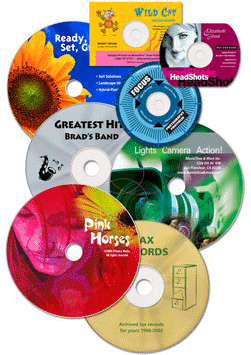
Printable Discs
DVDs / CDs and CDRs are available with a variety of printing surfaces such as inkjet silver, inkjet white, thermal, and screen printable. If disc printing is required, we can usually have them for you within a day or two of approving a sample.
What makes a good disc?
In a nutshell...low BLER (Block Error Rates) in recordings.
A low BLER means the disc is:
- more likely to play on more players especially older players
- more likely to be useable over a longer period - improved longevity
- less likely to fail when burning
Taiyo Yuden's BLER is usually about 1, Verbatim 1.5 and cheap media, even from so called good brands 40 to 60. This is because many well known brands do not manufacture their own media. They buy from the cheapest source, then re brand it. House brands or unbranded media usually have higher BLER rates again.
Archival Discs
CD-ROM Services now offer the service of transferring large amounts of data to the M-DISC.
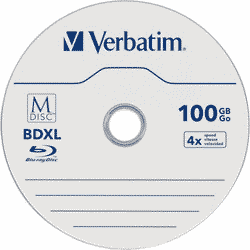
You can send your storage media to CD-ROM Services who can take the contents of your hard drive or thumb drive and transfer the data to one or several M-DISCs for you to store safely and permanently.
Please contact us for costs and further information
CD-ROM Services can also supply a USB external M-DISC burner for clients to use themselves, with or without blank M-DISCs.
Click on the link below to read the article in PC World describing the M-DISC and how it is the most secure method to store impportant data. Click http://www.pcworld.com/article/2933478/m-disc-optical-media-reviewed-your-data-good-for-a-thousand-years.html
"A stress test of the media was performed by the United States Department of Defense, proving that M-DISC DVDs are far more durable than conventional DVDs.Conventional DVD-R and BD-R LTH (Low To High) use recording layers of organic dye and separate reflective layers. M-DISC uses a single inorganic recording layer, which is substantially inert to oxygen, but requires a higher-powered laser. Thus, both the M-DISC and inorganic BD-R physically alter the recording layer, burning a permanent hole in the material. Besides physical damage, failure of the reflective layer, followed closely by degradation of the data layer, are the primary failure modes of all optically recordable disks." from Wikipedia.
Recorded discs are readable in conventional drives. Available recording capacities are similar to other optical media from 4.7GB DVD-R to 25GB, 50GB BD-R and 100GB BD-XL.
Important information
Verbatim consumer audio CDRs
Verbatim has ceased production of their Consumer Audio CD-Rs (Original Verbatim Product Code 43048, recent code 95015) with no immediate plans to produce any more. Therefore, we regret that we are unable to supply this product.
8CM & card shaped discs
8cm & card-shaped CD-Rs are suitable only for standard tray-loading mechanisms and top-loading portable players. They cannot be used in front-loading mechanisms such as car players and the new Macintosh drives, and cannot be used in CD caddies or multi-disc cartridges.
4X - 16X DVD-R media
4x -16x DVD-R are not suitable for use with DVD-R/RW drives unless they comply with DVD-R for General ver 2.0/ 4x-Speed DVD-R Revision 1.0. Please check your DVD-R/RW drive before using 4x - 16x DVD-R discs. If you use a 4x - 16x DVD-R disc in a 1x or 2x drive which does not comply, you may damage both the disc and/or the drive. If your 1x or 2x drive is incompatible with 4x - 16x media, there may be a firmware update available for your drive that will fix the problem.
Disc Printing Templates
These free DVD / CD templates provide a starting point for those of you designing your own disc artwork. Included in the selection are layouts for direct-to-disc printing, inlays, sleeves and slicks.
Our DVD / CD cover templates can be used in Disc Jewel cases.
It is essential to keep text at least 3 mm from the edge.
NOTE for Internet Explorer users:
If you download the EPS files using Internet Explorer, the files will be renamed from filename. eps to filename.ps. You should manually change the name of the file back to .eps. This problem does not occur if you download templates using FireFox for Windows or Safari for MacOSX. For more information on this bug, see Microsoft's Knowledge Base.
Disc Printing
Whatever your requirements, be it covers, inlays, booklets, sleeves, slicks or direct-to-disc DVD / CD printing, we have a solution that will provide the results you want.
But first consider the following when deciding on what you want for your disc printing....
The whole surface of the disc printed?
A few years back we were unable to cover the whole surface of the disc with print, but now it is the normal for colour printing, (excluding the 16 mm hole in the middle, obviously.)
Some printing processes such as the cheaper black only allow only the larger centre area size (see details below).
Black or colour disc printing?
Printing BLACK is about ½ the cost of printing COLOUR on your discs, regardless of how many colours you require. i.e. colour printing, costs the same for 1 colour or 4 colours.
Designing your disc artwork
For best results, we always suggest using a professional designer, who will use professional design software. If you want to do it yourself, please use software that produces a high resolution PDF.
Once you have done the design to match our templates, leave it to us to lay out your design for printing at no extra cost.
Please check our web site for specifications and templates or just request us to email the relevant templates.
If you are unable to determine which template, choose the small hole ink-jet template and we can usually easily adapt it.
- The print area of a DVD or Blu Ray disc is within outer diameter of 114 mm the inner circle of 16 mm diameter.
- Do not place text or important images within 3 mm of these limits, so although your background can cover the whole disc, please ensure that your text is within less than 108 mm outside and greater than 22 mm inside.
- Where you want a background or image to go to the end of the disc, then you add 'bleed' which means you extend your image beyond the maximum print area of 116 mm outer area, and less than the 16 mm inner ring.
- You do not even need to 'knock out' or show the centre hole as we automatically do not print it. Just make sure that no text is near the 16 mm inside and the 114 mm outside circle.
- It is most IMPORTANT to remember to expand the fonts to outlines. If you are using Illustrator you select ALL the text, go to the 'Object' menu, choose "Expand' sub-menu, then choose the 'fill' and 'object' as required. You need to do this as we may not have the same font, and your image will then print incorrectly. Embedded fonts could cause problems if the artwork is opened in another graphic program.
- If you do use reverse print (white on a dark background) please ensure that the text is at least 9 pt, and preferably bold, otherwise there is a risk that the print will be filled in.
Artwork not laid out properly could delay delivery, add layout costs and risk errors, but if you feel confused please ask us for friendly help.
We would rather help you in the beginning than fix a problem.
We also offer a design service at reasonable prices, with minor work and FREE layout included in the printing price.
Email us a sample, preferably a high resolution PDF to info@cdroms.com.au, and we can advise you on which printing methods are best suited to your job.
Click here for a quick no-obligation quote by email
 Full colour Inkjet disc printing
Full colour Inkjet disc printing
- Overview
- Process uses a high resolution ink jet printer direct-to-disc.
- Best value for all quantities from 1 to thousands.
- Great for clear text, full colour images & photos giving a vibrant finish.
- Mainly with small (16 mm) centre hole, so that the entire disc is printable.
- The background is white, but it can be completely covered with ink.
- Suitable when fast turnaround is required.
- Suitable for small & large quantities.
- You can also have special glossy or semi-gloss discs which are more costly ink jet printing.
- Downloadable Templates for Inkjet Disc Printing
- Small Hole:
The INKJET printer uses CMYK ink nozzles to print directly onto the surface of discs. Inkjet can print in a wide colour range at 1,200 dpi, so it is suitable for graphics and photos,as well as text.Inkjet can print onto either a silver-white, matte white or glossy white disc surface. We advise clients to use inkjet whenever possible, as inkjet printing is least likely to cause the disc to wobble at high read speeds in some players.
- The print area of a CD is within an outer diameter of 118 mm the inner circle of 16 mm diameter.
- Do not place text or important images within 3 mm of these limits, so although your background can cover the whole disc, please ensure that your text is within less than 112 mm outside and greater than 22 mm inside.
- Where you want a background or image to go to the end of the disc, then you add 'bleed' which means you extend your image beyond the maximum print area of 118 mm outer area, and less than the 16 mm inner ring.
- You do not even need to 'knock out' or show the centre hole as we automatically do not print it. Just make sure that no text is near the 16 mm inside and the 118 mm outside circle.
- It is most IMPORTANT to remember to expand the fonts to outlines. If you are using Illustrator you select ALL the text, go to the 'Object' menu, choose "Expand' sub-menu, then choose the 'fill' and 'object' as required. You need to do this as we may not have the same font, and your image will then print incorrectly. Embedded fonts could cause problems if the artwork is opened in another graphic program.
- If you do use reverse print (white on a dark background) please ensure that the text is at least 9 pt, and preferably bold, otherwise there is a risk that the print will be filled in.
- Artwork not laid out properly could delay delivery, add layout costs and risk errors, but if you feel confused please ask us for friendly help.
- We would rather help you in the beginning than fix a problem
- We also offer a design service at reasonable prices, with minor work and FREE layout included in the printing price.
- Email us a sample, preferably a high res. PDF to info@cdroms.com.au, and we can advise you on which printing methods are best suited to your job.
- What is bleed? Bleed means that you need to extend the area of your disc artwork beyond the template border so it is not exactly the same size as the template. The area beyond the template or the edge of the disc (the bleed) does not print, but it ensures that the disc print does not have edges of white surface showing where there should be print.
- The inkjet printer does not re-produce heavily saturated-colour areas very well, ie; if a solid black and red are close together, a lot of wet ink is being laid down in the same area which will result in the colours running together as it dries.
- Inkjet printing although great for both text and pictures, is sometimes not suitable for large areas of dark colour, such as black, especially when they contain reverse print. If you do use reverse print (white on a dark background) please ensure that the text is at least 9 pt, and preferably bold, otherwise there is a risk that the print will be filled in.
- Artwork needs to be at least 300 dpi. Images from a website are NOT suitable for inkjet printing (Screen resolution is only 72 dots per inch and print resolution is over 300 dots per inch (dpi)), usually 1200 dpi. If we try to print from the web at 72 dpi the result is an unprofessional, fuzzy print with unreadable text.
- Make sure you supply your artwork with relevant images and fonts, or outline the fonts. We have found that embedded fonts could cause problems if the artwork is opened in another graphic program.
- Please make sure the key lines (template circles) on your artwork are NOT printable, or can be easily removed. (Our templates have the key lines set for viewing and positional purposes only.)
- Inkjet is printed CMYK, not PMS, but it can be quite accurate at matching some PMS colours.
- We cannot print metallic or fluorescent colours with inkjet.
- Although our graphic designers are extremely capable, remember that you are printing on a disc, so the result will not be exactly the same as paper. Also every printer, even of the same brand prints a little differently, so precise colour matching is not always possible.
- Please supply your artwork in one of the following programs or formats - Illustrator, Photoshop, InDesign, Quark Express or a best of all a high resolution PDF with fonts and images embedded. However we are unable to make any changes to your art when supplied as a PDF.
- We can accept high-res jpgs as long as the artwork is setup correctly, as we cannot make any adjustments to jpg files. We can also accept artwork created on an Apple Macintosh. However fonts are not transferable to Windows unless outlined.
ARTWORK NOT TO SPECIFICATION WILL DELAY DELIVERY, ADD COSTS AND RISK ERRORS.

Click Here for an obligation free quote, or call us on 02 9954 9885 for advice.
Black Thermal printing
- Overview
- Monochrome or Colour Thermal Printing Direct-to-Disc Template
- Process uses a Rimage printer direct-to-disc.
- Monochrome black at 300 dpi with 16 shades of grey.
- Best for text and logos.
- The cheapest option at about ½ the cost of colour.
- Only available as large hole, i.e. 38mm clear centre.
- The background can be silver or white.
- Not suitable for large blocks of printing greater than 5 mm thick.
- Fast & suitable for any quantity.
- Downloadable Templates for Black Thermal Disc Printing
- Small Hole:
- Mono thermal printing, usually just black, is produced by using minute amounts of heat (that's why its called thermal printing) to the transfer the images from a carbon coated ribbon to the disc surface. CD-ROM Services have over 2 dozen automatic specialist Rimage thermal printers, that can either burn, burn and print, or just print your disc automatically. Black thermal printing is the best process for printing archival discs.
- The printable area of the disc: 116 mm X 116 mm.
- Allow for a 40 mm circle in the centre of the disc – we CANNOT print in this area
- THE RIMAGE CANNOT PRINT SOLID AREAS GREATER THAN 15MM. (The ribbon creases when it is trying to transfer ink to a large area which affects your print.)
- Do not allow your artwork to extend beyond the specified template area, ie; do NOT supply artwork with bleed, or place a square image onto the template without cutting it to size.
- Artwork needs to be at least 300 dpi. Images from a website are NOT suitable. (Screen resolution is only 72 dots per inch and print resolution is 300 dots per inch. If we try to print from the web at 72 dpi the result is an unprofessional, fuzzy print with unreadable text.)
- Make sure you supply your artwork with relevant images and fonts, or outline the fonts.
- Do not use colour images or coloured text. Solid black or 16 shades of grey scale only.
- Photographic images are not always suitable –Rimage monochrome printing does not reproduce photographic detail accurately.
- Please make sure the keylines (template circles) on your artwork are NOT printable, or can be easily removed. (Our templates have the keylines set for viewing and positional purposes only.)
- Any text smaller than 5pt may be illegible.
- The Rimage is capable of printing an individual bar code or serialised number on each disc, at extra cost.
- It is possible to overprint pre-screenprinted discs with customised information.
- Please supply your artwork in one of the following programs or formats - Illustrator, Photoshop, InDesign, Corel Draw, Powerpoint or a PDF with fonts and images embedded.
- We can accept high-res JPGs as long as the artwork is setup correctly, as we cannot make any adjustments to JPG files.
- We can also accept artwork created on MAC however fonts are not transferable to Windows unless outlined.
CD-ROM Services policy is not to print customer supplied media, as we cannot be sure that the media is compatible with our printing process.
 Full colour Screen Printing
Full colour Screen Printing
- Screen printing
- Screen Printing for Replicated Discs
- Process uses films & screens onto recordable discs.
- Discs can be pre-printed in advance in either full process colour or spot (PMS) colours.
- Available with both large & almost small centre hole
- Turnaround approximately 1 week.
- Good for close PMS colour matching and large quantities.
- The background can be silver, white or any colour.
- Metallic colours can be printed, at extra cost.
- Costly for under 500 prints.
- Downloadable Templates for Screen Disc Printing
- Small Hole:
The following specs are applicable to both screen and offset printing:
- The printable area for REPLICATED or pressed discs: 116mm x 116mm.
- Allow for either a 38 mm or 23 mm circle in the centre of the disc – we CANNOT print in this area.
- Any print between 23 & 38 mm will appear paler as there is no metallised area behind it. (We are printing onto the clear, inner hub).
- The printable area for RECORDABLE discs: 116mm x 116mm.
- Allow for a 38 mm circle in the centre of the disc – we CANNOT print in this area.
- Do not allow your artwork to extend beyond the specified template area, ie; do not supply artwork with bleed, or place a square image onto the template without cutting it to size.
- We require registration marks in each corner and the centre of the artwork. (registration marks are already included on our templates).
- Artwork needs to be at least 300dpi. Images from a website are NOT suitable. (screen resolution is only 72 dots per inch and print resolution is 300 dots per inch. If we try to print from the web at 72 dpi the result is an unprofessional, fuzzy print with unreadable text.)
- Make sure you supply your artwork with relevant images and fonts, or outline the fonts.
- If possible, use only Postscript fonts from the Adobe or Linotype library.
- Please make sure the keylines (template circles) on your artwork are NOT printable, or can be easily removed.(Our templates have the keylines set for viewing and positional purposes only.)
- For image and line elements, trapping of approximately 0.15mm is required for register tolerance.(trapping is extending the size of the above elements so colours slightly overlap).
- Minimum font size is 5 point (line weight minimum 0.10mm)
- When using vignettes (tonal range fades), please make sure that the range is no more than 40%. e.g. 30% to 70% will work but 0% to 100% will fail. When a vignette fails, it appears to have severe steps in the tonal degration. Smooth gradation is only possible with offset printing (not screen).
- Discs can be printed in either full colour process CMYK or spot/PMS (Pantone) colours.
- Please ensure that CMYK artwork has been converted to PMS colours if full colour is NOT required, and provide a proof with PMS colours clearly labelled.
- Printing on discs even with a white underlay may not give exact colour matching due to the print process, and the fact that we are printing on a plastic /metal material, the disc.
- Resolution of CMYK screenprinting is 200dpi.
- Fluorescent or metallic colours ARE possible with screenprinting - extra costs will apply.
- Please supply your artwork in one of the following programs or formats - Illustrator,InDesign, Quark Express or a PDF.
- Photoshop is not acceptable owing to the way it stores images, resulting in reduced edge sharpness which is not useful for output to film.
- When generating a composite PDF document, it is essential to use Distiller from the Adobe 5 Bundle (or higher), as this is the only way to produce a high-quality PDF version.
- We can also accept artwork created on MAC however fonts are not transferable to Windows unless outlined.
 Colour Thermal Printing
Colour Thermal Printing
- Overview
- Process uses a Rimage Everest printer direct-to-disc.
- Good for full colour images & photos, giving a vibrant finish, but text is not so clear.
- Available only as large hole i.e. 38mm clear centre.
- Is slow & and rather costly and only suitable for small quantities.
- The background is silver or white.
- Now mostly replaced by faster high quality ink-jet printing.
- Downloadable Templates for Colour Thermal Printing
- Small Hole:
- The printable area of the disc: 116 mm X 116 mm.
- Allow for a 40 mm circle in the centre of the disc – we CANNOT print in this area
- THE RIMAGE CANNOT PRINT SOLID AREAS GREATER THAN 15MM. (The ribbon creases when it is trying to transfer ink to a large area which affects your print.)
- Do not allow your artwork to extend beyond the specified template area, ie; do NOT supply artwork with bleed, or place a square image onto the template without cutting it to size.
- Artwork needs to be at least 300 dpi. Images from a website are NOT suitable. (Screen resolution is only 72 dots per inch and print resolution is 300 dots per inch. If we try to print from the web at 72 dpi the result is an unprofessional, fuzzy print with unreadable text.)
- Make sure you supply your artwork with relevant images and fonts, or outline the fonts.
- Please make sure the keylines (template circles) on your artwork are NOT printable, or can be easily removed. (Our templates have the keylines set for viewing and positional purposes only.)
- Any text smaller than 5pt may be illegible.
- The Rimage is capable of printing an individual bar code or serialised number on each disc, at extra cost.
- It is possible to overprint pre-screenprinted discs with customised information.
- Please supply your artwork in one of the following programs or formats - Illustrator, Photoshop, InDesign, Corel Draw, Powerpoint or a PDF with fonts and images embedded.
- We can accept high-res JPGs as long as the artwork is setup correctly, as we cannot make any adjustments to JPG files.
- We can also accept artwork created on MAC however fonts are not transferable to Windows unless outlined.
Disc Printing Templates
These free DVD / CD templates provide a starting point for those of you designing your own disc artwork. Included in the selection are layouts for direct-to-disc printing, inlays, sleeves and slicks.
Our DVD / CD cover templates can be used in Disc Jewel cases.
It is essential to keep text at least 3 mm from the edge.
NOTE for Internet Explorer users:
If you download the EPS files using Internet Explorer, the files will be renamed from filename. eps to filename.ps. You should manually change the name of the file back to .eps. This problem does not occur if you download templates using FireFox for Windows or Safari for MacOSX. For more information on this bug, see Microsoft's Knowledge Base.
Printing Choices
DVD Cover (Slick) Printing
What is a DVD Slick?
A DVD Slick is the paper that slides into the exterior of the DVD case and may be printed on eithger side. We offer several templates for your pinted material, as shown on the right.
Designing your disc artwork
We always suggest using a professional designer to design your CD/ DVD covers and other printed material.
Using software such as Adobe Illustrator or Photoshop, they will create high resolution artwork ensuring your printed DVD/CD covers, inlays and booklets are of the best possible quality.
If you'd prefer to do it yourself, please use software that can produce high resolution PDFs. Although use of our free layout templates is not required, you may find they provide a great starting point.
If you decide to have your artwork professionally created, we offer design services at reasonable prices. Minor work is included in the printing cost.
If you have any questions remember, our expert advice is free and always without obligation. Feel free to email us a sample; preferably a high resolution PDF and we can advise you on how to proceed.
Quality and value
When printing, unless otherwise instructed, we will choose the method that will give you the best finished product at the lowest possible price. These include:
- Laser printing
- We print onto 160 gsm stock using our 1200 dpi colour laser printers.
- This method allows us to print, cut and score quickly resulting in a fast turnaround for you.
- Laserkote printed discs can be printed on the same machine as your inlays, covers and sleeves, resulting in a better colour match.
- Note: Slight colour and shading variations may occur due to printing on different materials.
- Commercial offset printing
- For larger quantities we print on a commercial offset printing press, printing direct from computer to plate. This may take 2 weeks to supply but is a more cost effective solution for higher volumes.
Suggestions to ensure your artwork works!
Do not place text or important images within 3 mm of these end of the art, so although your background can cover the whole disc, please ensure that your text is within more than 3 mm inside the cutting area.
Digital printers or copying machines cannot print with the accuracy of commercial presses where there are long setup times for long runs. Similarly guillotines and cutters are accurate to a millimeter or two. This means that if your design has a border or frame, it can be difficult to place it in the exact position. Allow a good few millimeters outside the frame or border so that slight differences will not be noticeable.
Where you want a background or image to go to the end of the cover or inlay, then you add 'bleed' which means you extend your image beyond the maximum print area. We like bleed because it is easier to trim.
It is most IMPORTANT to remember to expand the fonts to outlines. If you are using Illustrator you select ALL the text, go to the 'Object' menu, choose "Expand' sub-menu, then choose the 'fill' and 'object' as required. You need to do this as we may not have the same font, and your image will then print incorrectly.
Embedded fonts could cause problems if the artwork is opened in another graphic program.
If you do use reverse print (white on a dark background) please ensure that the text is at least 9 pt, and preferably bold, otherwise there is a risk that the print will be filled in.
Artwork not laid out properly could delay delivery, add layout costs and risk errors, but if you feel confused please ask us for friendly help.
We would rather help you in the beginning than fix a problem
We can provide design services for $90 per hour.
Safe Secure Backup
To ensure that client artwork is stored safely for many years, we use BaQapp technology running on the low cost BaQappBoxx that protects artwork from Ransomware, creates an offsite encrypted backup, and reports to us that all backups are up to date.
Click Here for information on protecting your data from Ransomware by enuring that your backups are secure.
DVD Cases
What is a Card Sleeve
A card sleeve is an envelope that can be used as an alternative to a plastic case for DVD's / CD's. The card sleeves are printed on heavy card stock and can be printed on both faces.
Click Here for an obligation free quote, or call us on 02 9954 9885 for advice.
Designing your disc artwork
We always suggest using a professional designer to design your DVD / CD covers and other printed material.
Using software such as Adobe Illustrator or Photoshop, they will create high resolution artwork ensuring your printed DVD / CD covers, inlays and booklets are of the best possible quality.
If you'd prefer to do it yourself, please use software that can produce high resolution PDFs. Although use of our free layout templates is not required, you may find they provide a great starting point.
If you decide to have your artwork professionally created, we offer design services at reasonable prices. Minor work is included in the printing cost.
If you have any questions remember, our expert advice is free and always without obligation. Feel free to email us a sample; preferably a high resolution PDF and we can advise you on how to proceed.
Quality and value
When printing, unless otherwise instructed, we will choose the method that will give you the best finished product at the lowest possible price. These include:
- Laser printing
- We print onto 160 gsm stock using our 1200 dpi colour laser printers.
- This method allows us to print, cut and score quickly resulting in a fast turnaround for you.
- Laserkote printed discs can be printed on the same machine as your inlays, covers and sleeves, resulting in a better colour match.
- Note: Slight colour and shading variations may occur due to printing on different materials.
- Commercial offset printing
- For larger quantities we print on a commercial offset printing press, printing direct from computer to plate. This may take 2 weeks to supply but is a more cost effective solution for higher volumes.
Suggestions to ensure your artwork works!
Do not place text or important images within 3 mm of these end of the art, so although your background can cover the whole disc, please ensure that your text is within more than 3 mm inside the cutting area.
Digital printers or copying machines cannot print with the accuracy of commercial presses where there are long setup times for long runs. Similarly guillotines and cutters are accurate to a millimeter or two. This means that if your design has a border or frame, it can be difficult to place it in the exact position. Allow a good few millimeters outside the frame or border so that slight differences will not be noticeable.
Where you want a background or image to go to the end of the cover or inlay, then you add 'bleed' which means you extend your image beyond the maximum print area. We like bleed because it is easier to trim.
It is most IMPORTANT to remember to expand the fonts to outlines. If you are using Illustrator you select ALL the text, go to the 'Object' menu, choose "Expand' sub-menu, then choose the 'fill' and 'object' as required. You need to do this as we may not have the same font, and your image will then print incorrectly.
Embedded fonts could cause problems if the artwork is opened in another graphic program.
If you do use reverse print (white on a dark background) please ensure that the text is at least 9 pt, and preferably bold, otherwise there is a risk that the print will be filled in.
Artwork not laid out properly could delay delivery, add layout costs and risk errors, but if you feel confused please ask us for friendly help.
We would rather help you in the beginning than fix a problem
We can provide design services for $90 per hour.
Safe Secure Backup
To ensure that client artwork is stored safely for many years, we use BaQapp technology running on the low cost BaQappBoxx that protects artwork from Ransomware, creates an offsite encrypted backup, and reports to us that all backups are up to date.
Click Here for information on protecting your data from Ransomware by enuring that your backups are secure.
We have a great range of DVD packaging options to choose from. DVD cases fit between 1 to 6 DVDs and come in either clear, black or white finishes allowing your booklet or inlay to really 'pop'.
If you prefer a DVD case with a bit of colour whilst also being kind to the earth, then consider one of our environmentally friendly cases such as our DVD Eco Box or the Infini DVD Book. Both are available in any PMS colour and are 100% recyclable.
The Infini DVD book is the perfect solution to the traditional Digipak. It uses less printed material, is more durable that traditional plastics and cardboards, more user friendly and stores 6-14 discs. Perfect for CD and DVD disc sets.
You may also be interested in our range of CD cases.
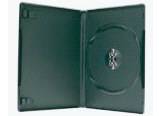
Single Black
DVD Case
Product Code 311

Single Clear
DVD Case
Product Code 317
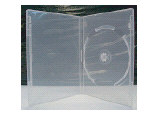
7mm Slim Single Clear
DVD Case
Product Code 343

Double Black
side-by-side DVD Case
Product Code 345

Double Clear
side-by-side DVD Case
Product Code 344
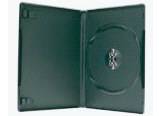
Black DVD Case
for 3 discs
Product Code 313

Fat Black DVD Case
for 4 discs
Product Code 316

Fat Black DVD Case
for 5 discs
Product Code 315

Fat Black DVD Case
for 6 discs
Product Code 340

Eco-friendly
Infini DVD Book
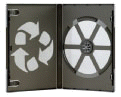
Eco-friendly
DVD Eco Box
Do you want great looking, durable and user friendly DVD / CDpackaging whilst still being kind to the environment? Then, consider one of our eco-friendly packaging options. All are 100% recyclable and promote environmental practices for consumers.
We have used cases that have been sent to us for recycling, and the best recycling program is to re-use. So if want these cases, some with labels or security tags attached, please visit our shop and take them for FREE. Sorry no shipping, only collection as you must select them yourself.
Polyproplene CD Case
Unlike traditional polysrtyrene CD cases, Polypropylene CD cases are 100% recyclable. They are available in a range of colours.
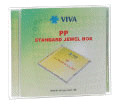

DVD Eco Box
The DVD Eco Box is made with less plastic. The cut out 'recycle' logo promotes environmental concerns and practices for consumers. It is 100% recyclable and available in any PMS colour (min quantity applies).
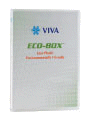
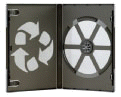
Infini DVD Book
Compared to your traditional Digipak the Infini CD/DVD Book uses less printed material, is more durable than traditional plastic and cardboard and is more user friendly for the end user. Trays are available in any PMS colour (min quantities apply). A great environmentally friendly solution for 6 to 14 CD or DVD disc sets.