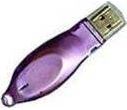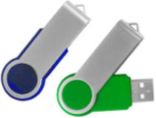Duplication
CD Duplication
CD Duplication is the process of copying data from one master or original CD to multiple discs, usually using our many automatic robot type disc duplicators. The data is transferred onto recordable blank CD-R media using CD writers (CD recorders). This process is also described as CD burning, CD Duplicating or cutting a CD.
Click here for an obligation free quote.
As Australia's most experienced and professional media duplicators with 23 years duplicating discs, you can be assured that whatever duplication services you require, we can help. Our wide range of service offerings are designed to make the process of duplicating your CDs as easy as possible for you and we can also take care of all your pre-mastering, disc printing, packaging plus cover and inlay printing requirements. All CD and DVD duplication is done in house, we do not outsource, so you deal directly with the experts.
Click here for an obligation free quote
Guaranteed quality
We only burn onto premium brand, licensed discs to ensure that your CDs will be compatible with all players, and that they last a very, very long time. The last thing that you want, is to produce 100s of discs and then have your users unhappy because they do not work.
Our over 60 years disc duplicating experience between our 3 senior staff ensure that your discs will always work! CD-ROM Services have huge capacity to duplicate discs, which means that we have the resources to fully verify every disc, ensuring unmatched quality control.
Timely service
Turnaround time for CD duplication is usually 2-3 days, giving us time to plan and check everything is supplied correctly. This will vary depending on quantity ordered and the type of label printing required, but can often be produced within the same day. For large jobs we suggest that you send us the artwork for the disc as it can be printed first, then burning with our huge automated capacity can be done fast.
With over 20 robots to duplicate discs, 4 different disc printing processes to help you obtain the result you want, copiers, trimmers and cutters to produce inlays in-house, and wide selection of cases on hand, all coordinated by experienced staff and management. CD-ROM Services Pty Ltd deliver on-time, every-time!
Convenient location
CD-ROM Services are conveniently located on the First Floor at 66 Berry Street, North Sydney with easy access, street parking, and near trains and buses. Clients are welcome to visit and see our facilities. A alternatively, delivery is available Australia wide.
Save with multiple masters!
Multiple Master discounts apply for duplicates of multiple masters where more than 50 copies of each is required.
This means that CD-ROM Services charge for the total number of CDs duplicated at the same time. For example, if 100 copies of 4 originals were required, we would base our charge on the total number, 400 discs, and charge you just $1.40 per burning (when discs supplied by CD-ROM Services).
Additional charges (at $90 per hour) may apply for setting up artwork files for multiple masters.
CD replication is the process of stamping CDs and DVDs, where the disc is manufactured in a press, after making a glass master, and then coated and printed. It is used for larger quantities, as it is cheaper than duplicating after you have covered your set-up costs, but takes longer.
CD duplication vs replication
There are stories put out by suppliers who do not offer duplication services, claiming that replicated CDs are superior in compatibility to duplicated CDs.
This may have been true over 15 years ago, because some now very very very old CD players were not designed to run duplicated or recordable CD-R, but all modern CD players will play duplicated CDs.
The truth is that if a quality recordable disc is used, it will work everywhere and last as long as a properly produced replicated disc.
Specifications for CD-ROM Data master discs
Choose the correct mode
Most data CDs should be recorded Mode 1, rather than Mode 2XA.Data on a CD-ROM is stored in sectors, or blocks of data. Each sector holds 2,352 bytes of data.
Structure of a Mode 1 disc:
- 16 bytes of data is used to identify to the CD-ROM reader the location and identity of the block.
- Then follows 2,048 bytes of user data.
- There is also 304 bytes of extra error correction, above and beyond the standard error correction that exists on all CDs. This is needed because data CD-ROMs are less tolerant to faults than audio CDs.
On a Mode 2XA disc, the extra error correction is dispensed with, allowing 2,336 bytes of user data per sector. This means that because a disc can rotate at only a finite speed, you can read more data per rotation from a Mode 2XA disc than from a Mode 1 disc, making a Mode 2XA disc ideal for multimedia applications, such as QuickTime and MPEG video playback, where high reading speed is critical. But it is at the expense of the extra error correction given by the Mode 1 format.
Therefore, static data (such as text documents, PDFs, graphics, HTML, PowerPoint presentations, etc) should always be recorded Mode 1. Video files, and Enhanced CDs (CDs containing both CD Audio and CD-ROM data) should always be recorded Mode 2XA. This discussion about the merits of Mode 1 or Mode 2XA does not apply to DVD-ROM, because there is no option to record DVD-ROM discs in Mode 2XA.
Check your content
We do not check your data discs before duplicating. It is your responsibility to check whether the content of your discs works well on a variety of players, and on a variety of different computers and operating systems.
- If you have images in a presentation, such as a PowerPoint file, make sure that the images are embedded in the file, not just linked to a file on your local system.
- Use standard system fonts. If you use an unusual font, check to see what happens if you play your discs in a computer that doesn't have the font you've used.
- If you're making your disc playable on Windows and Macintosh computers, make sure that it works both on Mac OS9 and MacOSX.
- For very high compatibility, keep file names to the old MS-DOS naming system of eight characters plus a three letter extension.
- If you must use long filenames, keep names to less than 31 characters to ensure compatibility with MacOS9 and earlier. Even if you are not concerned about compatibility with Macintosh computers, keep file names shorter than 64 characters to ensure compatibility with older versions of Windows operating system.
- Use only alpha-numeric characters in the file names. The underscore (_) and hyphen (-) are also acceptable.
- Avoid other characters. The slash symbol (/) popularly used in Macintosh file names is incompatible with MS-DOS and Windows operating systems. The other Macintosh habit of putting spaces at the beginning or end of file names is also incompatible with MS-DOS and Windows.
- Auto-Run, which automatically launches specific files or folders, works on most older Windows computers such as those running Windows XP, but Auto-Run does NOT work reliably on Windows 7 or 8 computers and does NOT work at all on Macintosh computers.
- For multimedia content, avoid less popular playback formats unless you're sure that your recipients can play them.
Do not use Packet-Writing
Packet-written CDs, such as those written by Adaptec's Direct-CD and Nero's InCD, are NOT suitable for duplication. If you supply a packet-written disc, it will always need to be remastered. Additional charges may apply and additional turnaround time will needed.
Alternative data formats
If you are unable to supply a data CD or DVD master, you can also supply data in the following ways (Additional charges may apply, and you will need to allow extra time.)
In order for us to complete your duplication job accurately, unless you supply us with a ready-to-duplicate disc, you must check the master disc before we proceed.
Alternative ways of supplying data to us include:
- FTP
- DropBox
- USB drive
- SD Card
See also: Specifications for all master discs
Specifications for Audio CD masters
Supply your disc as you would like it to play
The master audio CD should be supplied with tracks in the correct sequence, ready to play. We can re-arrange your masters, and can also edit your audio, but extra charges will apply, and you will have to allow extra time to check any re-mastered discs.
Check your content
We spot-check all audio CD masters, but we are unable to thoroughly check audio CDs before burning. Check that there are no glitches resulting from a bad burn. Check also that the spacing between tracks is correct.
Check Copyright
when you wish to duplicate music or video or a performance, unless you own the copyright on both the performance and the content, you will need to show us that you have written permission from the copyright owner, or a licence from AMCOS, the Australasian Mechanical Copyright Owners' Society. See our Copyright page for more details.
Alternative audio formats
If you are unable to supply an audio CD, a data CD or DVD master, you can also supply audio on the following formats (additional charges and additional turnaround time may apply):
In order for us to complete your duplication job accurately, unless you supply us with a ready-to-duplicate disc, you must check the master disc before we proceed.
DAT (Digital Audio Tape):
- DATs may be sampled at 32, 44.1 or 48 kHz, but for highest quality transfer to CD, 44.1 kHz is preferred.
- Please use new tapes where possible.
- Please record silence for at least 30 seconds before the start of the first track of audio.
- Start IDs should be present to indicate where you want tracks to change on the CD.
Mini Disc:
- You should have tracks on the Mini Disc correspond to where you want the tracks on the CD.
- Standard Play is preferred, but Long Play (MDLP2 or MDLP4) is available. HI-MD is currently not available.
- If you have a HI-MD disc to be transferred, you will also need to supply a HI-MD player.
WAV or AIFF files on disc:
- Any sample rate up to 96 kHz.
MP3 files:
- On disc, USB flash memory or via email or FTP.
Quarter inch analogue open reel tape:
- Without dbx or Dolby noise-reduction
- The following tape speeds are available:
- 4.76 cm/s (1 7/8 ips)
- 9.5 cm/s (3 3/4 ips)
- 19.05 cm/s (7 1/2 ips)
- 38.1 cm/s (15 ips)
- The following recording formats are available:
- Full track mono
- Half track mono or stereo
- Quarter track mono or stereo
PCM on Betamax:
- Sony 501 or compatible, PAL only.
Audio Cassette:
- Audio can be transferred from a standard audio-cassette,
but this is not recommended (if there is any higher-quality alternative) due to the generally
inferior quality of cassettes and the compatibility problems associated with phase alignment and Dolby playback level.
Click here to see instructions for creating an Audio CD Master using Nero.
See also: Specifications for all master discs
| CD-ROM Data | CD-Audio | DVD-ROM Data | DVD-Video |
- 4.76 cm/s (1 7/8 ips)
- 9.5 cm/s (3 3/4 ips)
- 19.05 cm/s (7 1/2 ips)
- 38.1 cm/s (15 ips)
- Full track mono
- Half track mono or stereo
- Quarter track mono or stereo
DVD Duplication
DVD duplication is copying data from one DVD, Flash memory or hard drive to one or many recordable blank DVD-R media using DVD writers.
Duplicated DVD discs can store not only video, but audio, data, software, pictures or almost anything that can be digitised.
CD-ROM Services wide range of services make the duplication process as easy as possible for you and do a great job with all your pre-mastering, packaging, disc, cover and inlay printing requirements.
You get the same friendly, helpful service regardless of whether your DVD duplication is just a few discs or thousands!
That's why our customers say:
"I wanted to let you know that I was not only satisfied, but the service exceeded my expectations. I also found you to be very helpful and professional and was especially impressed with your assistance."
"Dear Tim, Thanks for your prompt turn-around time. You have been above and beyond mate. It is highly appreciated. Thanks again for your assistance with this order. Have a wonderful day. Warm regards, Ali, Print Post Plus."
Convenient location
CD-ROM Services are conveniently located at 66 Berry Street, North Sydney with street parking, and near trains and buses.
Clients are welcome to visit and see our facilities.
Alternatively, send your artwork through the internet, post or courier your disc content and we can arrange delivery Australian wide.
Quality service, quick turnaround
We burn onto premium brand, licensed discs, Taiyo Yuden or Verbatim to ensure that your DVDs will be compatible with all players and that they last a very, very long time. The last thing that you want, is to produce 100s of discs and then have your users unhappy because they do not work.
All production is carried out in-house by industry experts ensuring a quality product with a fast turnaround. DVD duplication can often be completed same day (or a few days), depending on printing processes and volumes required.
As Australia's most experienced and professional media duplicators our in-house resources include:
- 2 in-house graphic designers for disc, cover and inlay design
- Over 20 reliable robotic DVD duplicators and printers reducing human handling
- 5 different printing technologies to help you obtain a stunning result
- Copiers, cutters and trimmers for in-house cover and inlay printing
- A wide selection of cases and packaging always in stock
With CD-ROM Services expert staff and huge capacity to duplicate discs, we have the resources to fully verify every DVD ensuring unmatched quality control.
Save with multiple masters
Multiple Master discounts apply for duplicates of multiple masters where more than 20 copies of each is required.
This means that CD-ROM Services charge for the total number of DVDs duplicated at the same time. For example, if 100 copies of 4 originals were required, we would base our charge on the total number, 400 discs, and charge you just $1.40 per burning (when discs supplied by CD ROM Services).
Additional charges (at $90 per hour) may apply for setting up artwork files for multiple masters. Turnaround time may increase when multiple masters are involved.
DVD replication is the process of stamping CDs and DVDs, where the disc is manufactured in a press, after making a glass master, and then coated and printed. It is used for larger quantities, as it is cheaper than duplicating after you have covered your set-up costs, but takes longer.
Select the link below for clear advice on:
- Preparing your DVD content
- Artwork layout for disc printing
- Templates to help you correctly lay it out
- Preparing artwork for covers and inlays
- Copy protection
- Printing and Packaging options
Further DVD Information
About DVDs
- DVD duplicated discs can be used to store not only video, but audio, data, software, pictures or almost anything that can be digitised.
- DVDs look blue/purple from underneath.
- If you are preparing your own DVD video, test your disc in as many computers and players as possible. Some authoring programs do not create completely compatible DVDs.
- DVDs will play in any computer fitted with a DVD reader and suitable software. For example if you are running XP, Vista, Windows 7 or Windows 8 you may need to install codecs to run a video. Depending on the type of content, your DVD will play in a home DVD player.
- DVD is an abbreviation of Digital Versatile Disc. Originally is was Digital Video Disc, but that was changed as it was felt to be too limiting a description.
- A standard DVD disc holds about 4.7 GB of information, which is about 7 CDs.
Dual layer DVD / DVD-DL
Duplication of Dual layer DVD, or DVD-9, is not recommended, as we believe about 5%% of DVD players will not play dual layer duplicated video media. We therefore suggest that if you have more than 4.5 GB of contents, rather split it over 2 standard record able DVDs. The cost is about the same as 9 GB recordable DVDs are relatively expensive.
If you have a run of over 500 dual Layer discs, then DVD replication is the answer.
Quality caution
The use of inferior discs will cause some discs not to run on some machines. This is particularly true of duplicated DVDs. Our associate company transfer tapes and old movie films to DVD-R, and produces many thousands of DVD video discs that are played in thousands of home throughout Australia. However less than one in ten thousand may not be compatible with a very old DVD player. This is because we use only Taiyo Yuden and Verbatim media, which are a little more expensive, but well worth the extra cost.
DVD duplication vs replication
There are stories put out by suppliers who do not offer duplication services, claiming that replicated DVDs are superior in compatibility to duplicated DVDs. This may have been true over 10 years ago, because some now very old DVD players were not designed to run duplicated or recordable DVD-R, but all modern DVD players will play duplicated DVDs. The truth is that if a quality recordable disc is used, it will work everywhere and last as long as a properly produced replicated disc.
Although we can produce many thousands of DVD duplicated discs in a few days, for larger quantities
DVD replication is usually a more cost effective solution.
If you want a disc to last for almost for-ever, ask us about M-DISC DVDs and Blu-ray discs that are made from a stone like substance and will last up to 1,000 years.
Specifications for DVD-ROM data master discs
Check your content
We do not check your data discs before duplicating. It is your responsibility to check whether the content of your discs works well on a variety of players, and on a variety of different computers and operating systems.
- If you have images in a presentation, such as a PowerPoint file, make sure that the images are embedded in the file, not just linked to a file on your local system.
- Use standard system fonts. If you use an unusual font, check to see what happens if you play your discs in a computer that doesn't have the font you've used.
- If you're making your disc playable on Windows and Macintosh computers, make sure that it works both on Mac OS9 and MacOSX.
- For very high compatibility, keep file names to the old MS-DOS naming system of eight characters plus a three letter extension.
- If you must use long filenames, keep names to less than 31 characters to ensure compatibility with MacOS9 and earlier. Even if you are not concerned about compatibility with Macintosh computers, keep file names shorter than 64 characters to ensure compatibility with older versions of Windows operating system.
- Use only alpha-numeric characters in the file names. The underscore (_) and hyphen (-) are also acceptable.
- Avoid other characters. The slash symbol (/) popularly used in Macintosh file names is incompatible with MS-DOS and Windows operating systems. The other Macintosh habit of putting spaces at the beginning or end of file names is also incompatible with MS-DOS and Windows.
- For multimedia content, avoid less popular playback formats unless you're sure that your recipients can play them.
Do not use Packet-Writing
Packet-written CDs, such as those written by Adaptec's Direct-CD and Nero's InCD, are NOT suitable for duplication. If you supply a packet-written disc, it will always need to be remastered. Additional charges may apply and additional turnaround time will needed. Alternative data formats
If you are unable to supply a data CD or DVD master, you can also supply data in the following ways (Additional charges may apply, and you will need to allow extra time.)
In order for us to complete your duplication job accurately, unless you supply us with a ready-to-duplicate disc, you must check the master disc before we proceed.
Alternative ways of supplying data to us include:
- FTP
- DropBox
- USB drive
- SD Card
Specifications for DVD-Video master discs
Supply your disc as you would like it to play
Check that the DVD you're supplying will work in a variety of DVD players and computer DVD drives.
Avoid -VR and +VR
Although DVD-VR/+VR gives more flexibility when you're creating the DVD, it is less compatible than standard DVD-Video. If you must use DVD-VR/+VR, ensure that the recipients of the disc will be able to play it.
Avoid DVD+R
All of our DVD duplicators record only onto DVD-R. If you supply a DVD+R master disc, it will be copied onto DVD-R discs. While this works most of the time, it is better not to mix the formats.
Use dedicated burning software
We often have trouble copying from masters that were burnt using video editing software. If you are using software to create the DVD, create only an image file. Then use dedicated burning software, such as Nero Burning ROM or Toast to burn the image file to the DVD.
Burn at 2x, 4x or 6x
We often have trouble copying from masters that were burnt at 12x or higher. We have found that DVDs burnt at 4x and 6x are the most reliable.
Alternative video formats
If you are unable to supply a DVD-Video that is ready to duplicate, you can supply video in a number of other formats (additional charges and increased turnaround time will apply):
In order for us to complete your duplication job accurately, unless you supply us with a ready-to-duplicate disc, you must check the master disc before we proceed
Alternative ways of supplying data to us include:
- FTP
- DropBox
- USB drive
- SD Card
- Using our exclusive 'YesVideo' process, we can convert from VHS, VHS-C, S-VHS, Video-8, Hi-8, Digital-8, Mini-DV, DVCAM and Betamax
- If the 'YesVideo' process is not suitable for your needs, we can arrange a custom encoding from a variety of formats including Betacam SP and Digital Betacam
Flash / USB Duplication
Why Flash Duplication?
Flash duplication (also known as memory card or USB duplication) is the process of copying data such as music, video, software and marketing material onto digital memory cards e.g. USB drives. These memory cards can be used in devices such as computers, MP3 players, PDAs, GPS, camera phones etc.
Printed and loaded USB is one of the most effective promotional products available. They are highly portable and are available in a huge range of styles, shapes and colours. Corporate branding with your logo, service offerings and /or contact details offers a nice final touch. (Flash drive samples)
Flash drive capacity ranges from 512k (rare now) to 32GB and even 64GB. They are extremely durable, most with data retention guarantees of 3-10 years.(Click here for Flash / USB prices)
USB / Flash Services
CD-ROM Services offers a full range of memory stick services including: design, manufacture, print, duplication and distribution services for memory cards, flash memory, smart media, mobile memory, SD and USB.
Hard drive duplication is also available and includes unpacking and repacking the hard drives duplicated.
We can duplicate onto all memory cards including: USB, SD, SD-ULTRA, SDC, MMC, HS-MMC, RS-MMC, MINI SD, T-FLASH SM, Xcard. CF-TYPE I, CF-TYPE II, CF-ULTRA II, Micro DriveMS, MS(Magic Gate), MS-PRO(Magic Gate), (Magic Gate), MS-PRO-DUO(Magic Gate), *HS-MS-PRO-DUO(Magic Gate)
CD-ROM Services Pty Ltd are pioneers in memory card or Flash memory duplication and have written the Xcard software which is sold worldwide to duplicating services.
We do not keep stock of any flash media, ordering as needed, as prices are falling and capacity rising almost daily. We usually only SUPPLY IN MINIMUM QUANTITES OF 50, although there is NO MINIMUM QUANTITY FOR FLASH DUPLICATION.
Autorun, password protection, copy protection and bootable, are all available for Flash, sometimes requiring special brands and extra cost. Click for USB Samples Gallery USB pricing for supply, duplication & printing
New USB Products
- Recycled Paper Series, Crystal Series - Jade, PVC Series
- Resin Drop Series and Name Card Series - Plastic
- Metal Series
- Pen Series
- Leather and Wooden Series
- Mini USB Drive
- Plastic and Metal Series
Flash Grade / Quality
Flash is available in different qualities. SCANDISK are the largest and best known manufacturers who also claim probably rightly to supply only AAA Grade. Many other manufacturers also claim, probably rightly, to supply only AA Grade. The problem is that too many AA Grade suppliers only supply a limited shape and colour range and often only with the manufacturer's logo already printed.
So if you want customised USB sticks, you will usually have to settle for A which are very good quality and suitable for most uses, except critical life support applications.
Not every application needs AAA grade, same as not everyone can afford or needs a Rolls Royce.
CD-ROM Services Pty Ltd verify every stick that they duplicate, and where absolute reliability is important, for only a small extra cost, re-verifying a second time on another day. This ensures that the data appears safely on every flash card and that the card has retained the data.
There are several types of flash cards. Details of each are described below.
Secure Digital Memory Cards (SD)
SD are the most popular of the small cards. They are used in computers, phones, cameras, PDA's, video cameras, GPS, games and more. They are available in sizes of 1GB, with 2GB, 4GB, 8GB and 16GB. Loading speed varies from 80x to 150x. But this is not material except for special high capacity needs. For computers, PDA, and GPS applications standard speed will usually be sufficient.
Micro Secure Digital Card (Micro SD)
These are the very small Flash cards, popular in phones, which need to be inserted into an adaptor the size of the SD card for duplicating, making them expensive to duplicate.
Compact Flash Cards
These are probably the second most popular Flash cards. They are a square shape. Their sizes range from 1GB to 32GB.
Memory Stick Pro Duo & Memory Stick Micro
These are used in Sony devices.
Press Release...
CD-Rom Services provides Flash duplication to the NSW Electoral Commission
"...The NSW Electoral Commission purchased about 2,500 Palm EZ PDAs, and internally wrote software to manage the 4,300,000 voter's names. 2,500 512Mb and 1GB SD memory sticks were then duplicated by CD-ROM Services Pty Ltd in Sydney in 3 days. Within a week of the roll being finalised, the PDAs were in the hands of the electoral officers..." Full article...
What is Flash?
Flash memory such as a USB stick consists or 4 parts. These include the:
- memory chips
- controller card
- case
- connectors
Product from an unidentified supplier can have a mixture of controllers and wafer sizes.
Made from silicon wafers
There are different sizes and densities of wafers - each holding large numbers of 'chips' that are then assembled into flash memory chips.
All wafers are tested by the original manufacturer to determine what they deem to be acceptable and not acceptable for production i.e. they test for read speed, write speed, reliability, current leakage etc. Each has their own testing and each manufacturer will accept or reject based upon their own requirements.
Types of Flash
There are lots of different types of flash technologies, the two most popular are multi-level cell (MLC) and single-level cell (SLC). MLC is cheaper than SLC but it has certain technical disadvantages. However, these issues only really apply to mission critical applications and high end industrial applications.
Flash quality & availability
It is unlikely that Flash cards not sold by a well known manufacturer such as SanDisk are of an A grade quality, you get what you pay for. That being said, in most cases where the memory sticks are used as "promotional give a ways" this does not matter. However low grade flash can be over or under-size, meaning that the master can hold more data than most of the supplied flash, causing problems when duplicating. The very small number of Flash can pass all write and read tests when duplicating, but when removed from the computer it may not retain the data. If the data is critical, specify only Grade A cards. An alternate saving can be to use grade A-cards, and re-verify each card on a different day. This will ensure that the card is capable of retaining data.
'Good flash' that has passed the original manufacturers test is commonly known as grade A. The 'rejects' are commonly known as grade B – I have even heard some companies refer to grade B minus, but there is no industry wide 'test' that is used to determine an A from a B
Flash chips are traded on the world market every day, just like every other electronic component. Price reflects supply and demand.
With Flash sales increasing all the time, most of the A stock is allocated to cards or for embedded application, hence there isn't a great deal on the spot market. If you are a manufacturer and you want to use A grade, then you will normally have an allocation and have multiple sources of product – i.e. supply chains with most manufacturer.
The big manufacturers don't use the B stock, instead they are released for sale on the spot market.
Plenty of companies trade in these products and just because they are B grade, does not necessarily mean they are poor quality and not fit for purpose as it ultimately depends on the purpose! Some flash might be good for average use if it is built with a good controller and sold properly – i.e. the trading company doesn't imply it's good for mission critical apps or that it will last for 10 years !
The reality though is that top class manufacturers chose not to use components that they deem to be sub-standard, but there are companies who do not think this is a problem.
Too many companies are competing with each other for sales hence they buy cheap, build cheap and do whatever they can to lower costs. This can be using B flash (sometimes up to 60% cheaper, but is does change every day), using a cheaper controller and generally doing the things that top class manufacturers don't subscribe to.
Most USB Flash Drive manufacturers have several bills of materials so they can use different components depending on what's available. Some are much better than others and the vast majority all purchase the same housings from the same manufacturers, hence products from lots of different companies can all look the same, but technically they can be very different.
There is a market price for flash, whether it is an SD card or a USB Flash Drive. If the price is too cheap, then ask why and probably stay away from it for critical applications.
Who makes Flash?
See Range There are a limited number of flash chip manufacturers – the biggest is Samsung, followed by Hynix, Toshiba and few smaller companies like ST Microelectronics, Micron to name a few.
SanDisk is the biggest card manufacturer in the world, and they are unique in that they are probably the only company who control all production elements – i.e. manufacturer of flash, design and production of controllers, assembly. SanDisk are strategically partnered with Toshiba and they share fabs (fabrication plants) - this is where the chips are made.
The above information has been supplied by Paul Norbury, MD of Cardwave Services Ltd, world leaders in Flash technology.
Prices (standard range)
- Capacity
- Our USB Flash drives sizes start from 512MB increasing to 32MB and soon 64MB
- Minimum runs
- preprinted flash cards without surcharge: 100
- preprinted flash memory with $50 surcharge: 50
- Discounts
- apply for larger quantities
- Availability
- Not all shapes and colours are always available in all grades. Some shapes may cost extra
- preprinted flash memory with $50 surcharge: 50
ALL OUR PRICES INCLUDE GST.