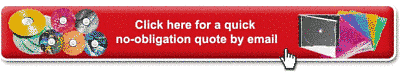Data Specifications
Printing Specifications
How to make a quality CD or DVD original - Mastering Specifications
Ensuring the quality of your duplicated discs starts with the creation of a quality master DVD or master CD. Follow the mastering specifications below for best results.
Additional requirements apply to specific media. See further information at the end of this article.
Supply the disc in good condition
Please ensure that discs are supplied without scratches or fingerprints. Never touch the playing surface
of a disc.
Hold it only by its edges.
Use a good brand of disc for your master
Please use a reputably branded disc, such as 'That’s CD-R' (from Taiyo Yuden), Verbatim, Mitsubishi, TDK or Sony. “Bargain-priced” discs may sometimes work with your equipment, but their performance may be borderline.
We may not be able to duplicate a poorly performing disc.
We will gladly supply you with a free, quality disc for you to create your master CD or master DVD.
Don’t burn too fast or too slow
Generally, it is best to record CDs between 12x and 24x, although the ideal recording speed will vary depending on your computer, the brand and model of burner, and the type of disc.
Burning CDs at 48x or higher is like driving your car at 220 kilometres per hour. It can probably do it, but it’s not safe.
We have equipment for checking the burn quality of CDs and we have very rarely found acceptable quality above 24x.
For DVD-R, the optimum burning speed on most drives and most discs is 4x, sometimes 6x or 8x. We consistently have problems copying from DVDs recorded at 12x or higher.
Use dedicated burning software
Avoid using CD burning software that is built into some Windows and Macintosh operating systems. These do not give you the options you need.
We recommend ImgBurn or Nero Burning ROM software on Windows, and Toast on Macintosh computers.
Close the disc
Many disc burning programs default to leaving the disc open.
This allows you to add more data to the disc at a later time, which is fine for in-house use where you are the only user of the disc,
but discs for distribution should never be left open.
Our duplicators automatically close the copies even if the master disc has been left open.
So if you specifically want your copies left open, you will need to let us know, so that special arrangements can be made. This will increase turnaround time.
Burn “Disc-at-once”
There are occasionally legitimate reasons for burning “Track-at-once”, but nearly always you will produce better quality discs if you choose to burn “Disc-at-once”.
Additional mastering specifications:
CD-ROM masters | CD Audio masters | DVD-ROM masters | DVD-Video masters